
Employer Matching by Double the Donation
In order to activate the Double the Donation integration, your organization needs to have a 360MatchPro account.
If you do not have this type of Double the Donation account, fill out this form and a representative from Double the Donation will be in contact with you.
What happens when I "Enable" Double the Donation?Once you are registered with Double the Donation and enable the connection in this page, a new section will appear in your donation pages that allow donors to provide their employment information. This information is automatically submitted and processed for employer matching with Double the Donation.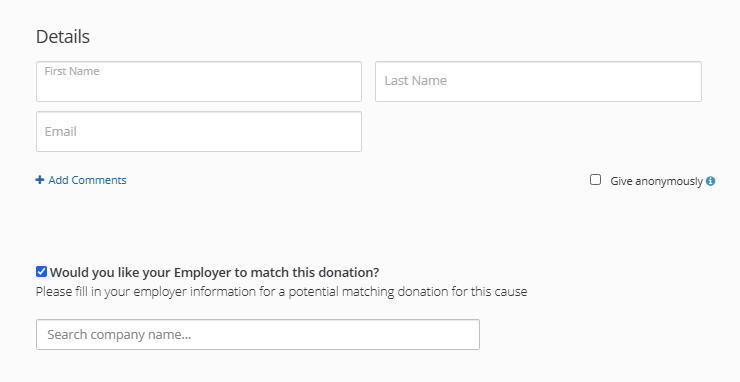
Where can I find the keys?Your public and private keys are provided to you in your Double the Donation account. Go to your Double the Donation account, click Settings and API Keys in the menu.How does a donation get matched?When a donor is completing their check-out, they will get an option to select their employer information from a drop down list. This information is then automatically sent to Double the Donation for matching. Upon completion of this "handshake", the participating company will send a check directly to your organization.What if the employer is not listed?In this case, we still allow the donor to put in their employee information and we will submit this information to Double the Donation. Double the Donation will go through a validation to process to find out if the employer has a matching policy in place.How long does it take to get matching payments?It can take up to 30 days to receive matching donations.Can I see matching requests and details?The Double the Donation dashboard will give you the ability to see detailed information about matching and non-matching donations, as well as the ability to set up notifications.Can I opt-out once I opt-in?Yes, simply click the icon next to the Enabled indicator to clear the connection. Note this does not cancel your Double the Donation account, it simply removes the employer matching options from your donation pages within BetterUnite. |