How to Create a Silent or Live Auction for your Nonprofit or Charity
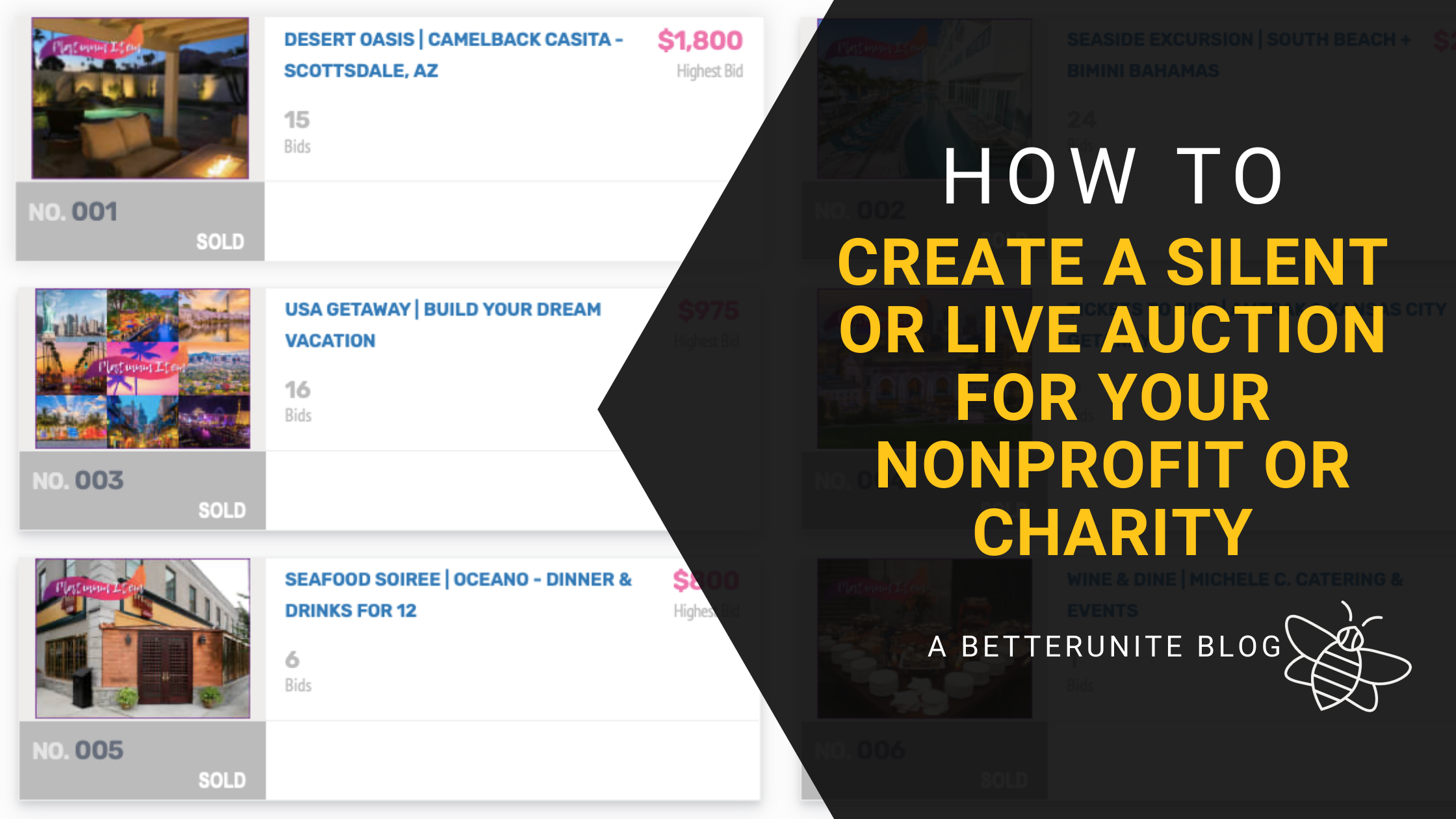
Setting up a silent or live auction can seem really daunting, but at BetterUnite, we try to make it as painless as possible. Below are some step-by-step instructions on how to create an online auction for your nonprofit with tips from the experts (okay, they are really from us but they are good)! Following these steps will help you create a silent or live auction that will wow your guests and raise more money. If you have questions or want to see how BetterUnite specifically can help you do this, sign up here for a free demo of our auction module.
Choose your Auction Type and Platform
Are you going to have a silent auction, live auction, or both? Be sure the platform you choose (we are biased to BetterUnite) has functionality for the one you want or for both, if you are doing both.
Solicit Items or Packages
Leverage your contacts! Ask your volunteers, board, friends and family to donate something from their business or businesses they have connections with. Many businesses and companies have online forms that you can request things for your nonprofit as well.
Create Complete Packages
Combine your donated items into packages. For example, you have a donated hotel, two tickets to a show, and dinner to a restaurant. Combine them into an experience for your guests! For more tips and tricks on how to create awesome auction packages, check out our other blog post here!
Take or Gather Photos.
The photos should be in focus and show everything included in the package (if there are physical items). If you are taking the photos yourself, it’s best to take them outside in a shaded area. It’s even better if you have a short (40MB) video to show!
Write Descriptions
You don’t have to be an accomplished writer to do this. Donors want to know what’s in the package and maybe one descriptive intro sentence to entice.
Determine the Fair Market Value
This is the amount the goods are worth and is used for tax purposes. It can also help you decide your starting bid amount.
Set your Starting Bid and Bid Increments
Make these simple. Don’t do them in weird increments. We recommend that they be divisible by 5 or 10.
Promote your Auction
Get the word out! Send an email blast to your lists, share it on your social media, and ask your connections to share it too. Don’t underestimate the power of word of mouth!
Hold your Auction
This is where having a really intuitive and robust platform to host it on will help. You want your guests to be able to get to the auction and bid very easily.
Get your Auction Items to the Winners
Figure out ahead of time how you are going to do this. Deliver them to people’s doorsteps with thank you notes, create a pick-up window, or drop them in the mail. If your auction software offers Winning Bidder Communication (ahem, BetterUnite does), let the winners know by text and/or email how they will receive their goodies and what they need to do to make that happen. Whatever you do, don’t forget to thank the winners! You can’t overdo saying thank you.
Do an Auction Audit
Pull reports after everything is over and see which items and packages had the most bids, went for the most and who was bidding on them. This is really useful information for you to have for your next auction or event.
These are very quick instructions on how to create a silent or live auction for a nonprofit or charity. Obviously there is a lot of leg work to be done, but using a platform that is intuitive, easy to use, and has all of the functionality to use or not use is vitally important. If you haven’t checked out BetterUnite's free online auction and live auction functionality, you can sign up for a free account HERE or set up a demo today!